Editor's review
Often the official communication that we undertake via email requires usage of numerous standard phrases. Now with Outlook being the most popular email client for business usage, a feature that can insert template phrases may save lot of time for many users. To fulfill this need is the remarkable Template Phrases for Microsoft Outlook 1.3 software, that is can work as a great add on utility for Outlook. It would help you to save the required text that you can then use it again and again easily.
When you install the software it gets added to the left panel of the Outlook message window. It also contains some built-in templates that you can use whenever you want. On the top of the Template Pane is set a toolbar with the options like copy, add page and folder, etc. for saving a new template you just need to select the text you want to save and click on the add button. You can add, delete and even edit the templates according to the text you need. You can even set the hot keys for the templates so that you can insert them just by pressing the hotkeys. When you select any template the containing text can be seen with the Preview Window. Double click or select and click paste for inserting the text in to the message. You can set the template to show or hide and also you can move the template pane on the right or left side of Outlook message window. The program also supports export or import the templates collection through the given options on the Template pane menu.
Template Phrases for Microsoft Outlook 1.3 allows you to save and insert any text that you often use in your messages. It saves your time and makes the work easier for you for which it has been allocated a respectable 4 rating points which it is truly worth off.


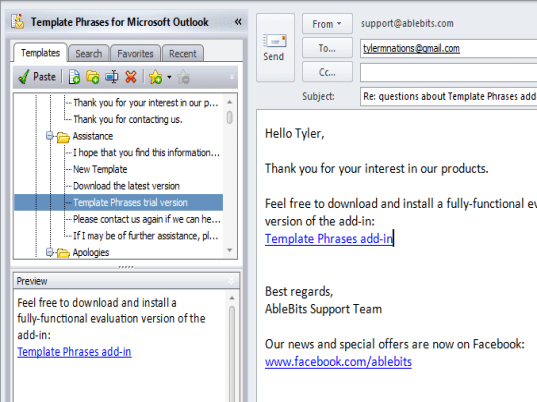
User comments